Advanced Authorisation Licence In ERPNext
Optimize your import-export operations with ERPNext. Streamline Advanced Authorisation Licence management, ensure compliance, and enhance efficiency.

This app in ERPNext for Advanced Authorisation Licence helps automate and streamline Import Export Licence management. It ensures proper utilisation of licences that exempt import duties on raw materials used for manufacturing export products. With this app, businesses can avoid overutilization of the advanced authorisation licence, preventing penalties and loss of duty drawback benefits. Users can create, track, and manage licences efficiently, while the system automatically calculates remaining quantities and values for each declared item.
Introduction
The Advanced Authorisation Licence (also known as the Advance License Scheme) is a vital duty exemption initiative under India’s Foreign Trade Policy (2015-2020). This scheme allows businesses to import raw materials at zero customs duty, provided they are used in the manufacture of export products. The goal is to make Indian goods more competitive globally by lowering production costs. Integrating this licence with ERPNext for Advanced Authorisation Licence improves visibility and compliance in Import Export Licence management.
Why do you Need this App in ERPNext ?
For each advanced authorisation licence, you must declare the export quantity and amount, which in turn determines the benefits of import duty exemption. The licence limits both import and export quantities and values. Two major challenges arise from this:


When importing or exporting under an advanced authorisation licence, exceeding the permitted limits can result in penalties or loss of incentives. Our ERPNext application solves this by providing accurate, automated control and visibility into each licence’s usage. It simplifies Import Export Licence management with minimal manual effort, ensuring compliance with DGFT regulations.
How to Manage or Create an Advanced Authorisation Licence in ERPNext :
- Go to the Advance Authorisation Licence list in ERPNext and click on add Advance Authorisation Licence.
- Enter License details:
- License Number
- Export Item: Select item Which can you use import material to produce
- Application File No.
- Export Approved Qty and Export Approved Amount
- License Amount
- Currency
- Date: License Date
- Due Date: License End Date
- Application File Date
- The items you have declared for import and their ratio against export should be mentioned in the Item import ratio table. Ratio must be between 0.01 to 1.
Once this licence is created, it can be linked to corresponding import and export consignments to ensure compliance and accuracy in Import Export Licence management.
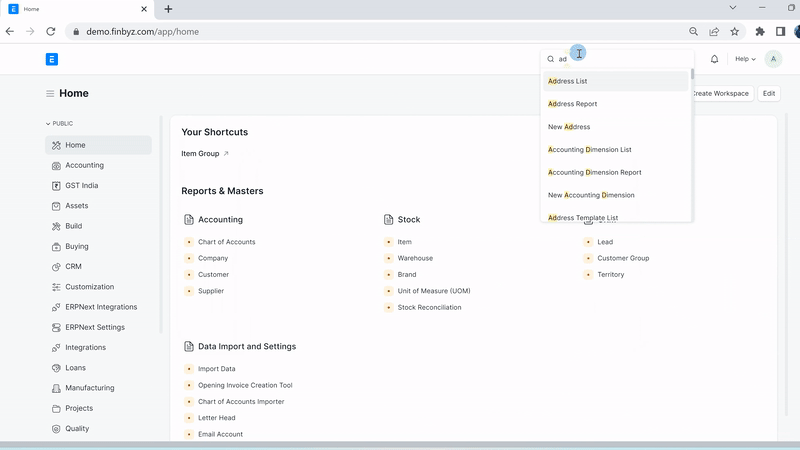
How to use Advance Authorisation licence for Import in ERPNext
- Create import purchase invoice with all the details.
- In Items table you will see fields to select Advance Authorization license.
- Enter CIF Value and FOB value for imported product.
- On submit of this purchase invoice these import details will be updated against the license.
- System will automatically calculate remaining quantities and amount for each declared import item.
- If sufficient quantity or amount is not available to utilize in any license, system will not allow you to submit this purchase invoice, throwing exact error of maximum available quantity of license.
This will ensure license is never overutilized by the user.
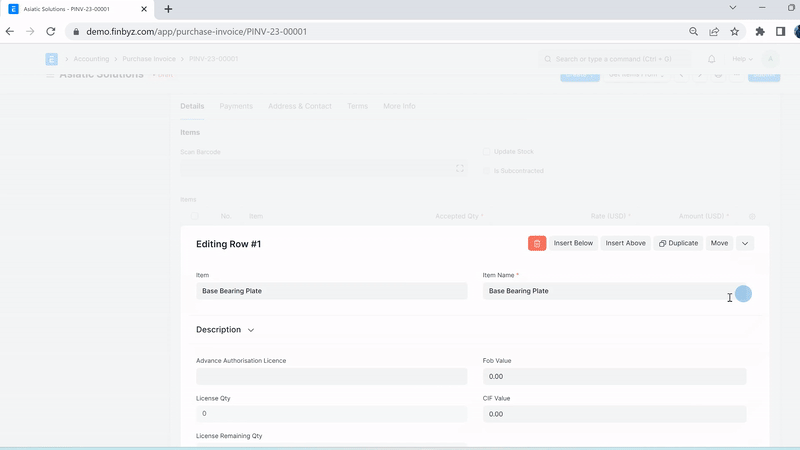
How to use Advance Authorisation licence at the time of Export in ERPNext
- Create Export Sales Invoice with all the details.
- Select the applicable Advanced Authorisation Licence in the Items table.
- Enter Freight and Insurance amount in invoice currency to get FOB Value.
- On submit of this Sales Invoice these export details will be updated against the license.
- System will automatically calculate remaining export quantity and amount.
- If sufficient quantity or amount is not available to utilize in any license, system will not allow you to submit this purchase invoice, throwing exact error of maximum available quantity of license.
The system allows for permissible variation on the higher side for export quantity, ensuring the committed export target under the licence is achieved without forfeiting duty drawback benefits. This feature ensures better control over the Import Export Licence management process.
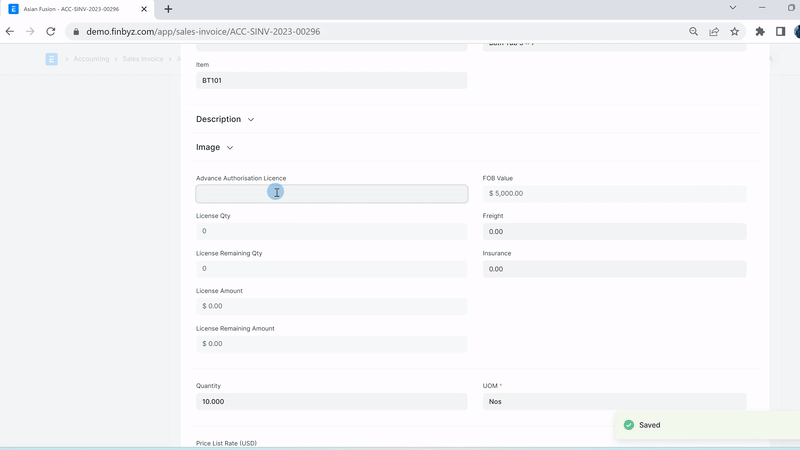
Get Advanced Authorisation Licence App for ERPNext
Automate, track, and manage your licences with ease. Ensure compliance and maximize your export-import benefits today.
Frequently Asked Questions
Find answers to common questions about our services
Still have questions?
Contact SupportRelated Read
Gallery
Book a Free Consultation
Get started with your free demo today and discover how our solutions can transform your business
Get Started Today
Fill out the form below and we'll get back to you within 24 hours
By submitting this form, you agree to our privacy policy and terms of service.