Introduction

Embarking on a successful ERP implementation is like launching a precision-engineered rocket—it demands planning, synchronization, and flawless execution. This ERP Implementation Guide will take you through every crucial step of the journey, ensuring that your organization not only goes live but thrives with a fully optimized ERP system. From configuration and training to workflow automation and post-launch optimization, we’re putting you on the fast track to long-term efficiency and growth.
Step 1: Implement All Relevant Modules
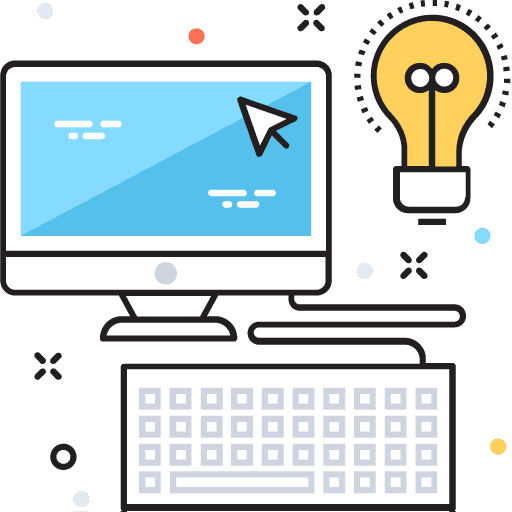
A strong ERP foundation begins with complete and strategic module implementation. Prioritize the modules most critical to your operations, including Inventory, Finance, CRM, and HR. This ensures your ERP framework supports every corner of your business and becomes the central nervous system for your data and workflows.
- ✓User Training: Proper training ensures everyone from the shop floor to the C-suite understands how to interact with the new system. Include hands-on sessions, role-based tutorials, and simulation exercises so users can master their daily tasks within the system.
- ✓Configuration of Workflows: Design and customize workflow automation tailored to your business processes. By automating approvals, alerts, and task assignments, you reduce manual errors, ensure consistency, and boost productivity across departments.
- ✓User Permissions: Strengthen your ERP’s integrity with role-based access. Define who sees what and who can edit which documents. This not only tightens security but also simplifies the user experience by presenting relevant information only.
- ✓Print Formats & Notifications: Custom print formats elevate professionalism, while real-time notifications maintain operational agility. Combined, they form a core part of ERP system optimization, ensuring every document and communication adds value.
- ✓Workspaces: Create focused workspaces for different teams. Whether it’s Finance, Sales, or Production, customized dashboards help users navigate quickly, improving efficiency and adoption rates.
Step 2: Final Preparations Before Go Live
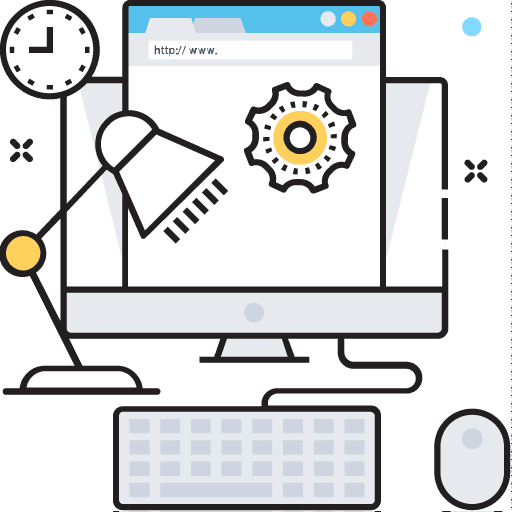
As Go Live nears, your ERP Implementation Guide must emphasize rigorous final checks. This phase is critical to eliminate surprises and set your ERP system up for long-term success.
- ✓Daily Module Usage: Evaluate daily usage patterns. Use reports to identify users or departments lagging behind and deliver tailored support. High user adoption is key for ERP system optimization.
- ✓Stock Module Mastery: Ensure inventory accuracy with stock ledger reports and real-time balance monitoring. Educate your team on valuation, FIFO/LIFO methods, and how each transaction affects your costing structure.
- ✓Accounting Module Completion: All financial transactions should be reconciled. Train your accountants on core reports—Trial Balance, Cash Flow, and GSTR reports—to ensure compliance and clarity.
- ✓Test E-Invoice and E-Waybill Generation: Test every possible invoice scenario. This step is vital if you’re in compliance-heavy industries, especially in India, where automation ensures zero manual errors.
- ✓Naming Series Accuracy: Verify that document naming conventions are logical and easy to track. Clean and consistent naming makes audits smoother and analytics sharper.
Step 3: Transaction Reset & Data Import
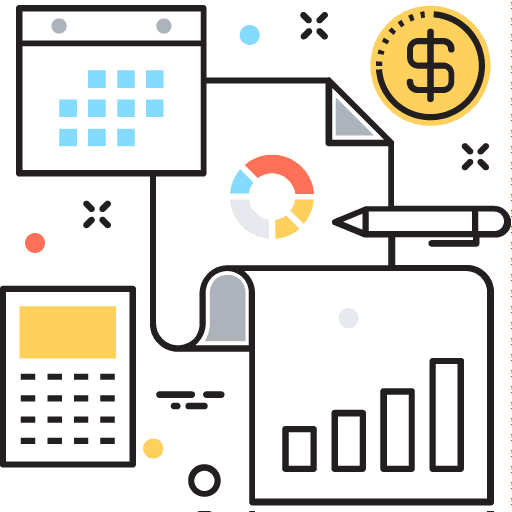
To prevent legacy issues from creeping into your new ERP system, follow these critical data reset and import steps.
- ✓March 31st – The Clean Slate: Remove any outdated or incorrect transaction data from the system. This will eliminate redundancy and ensure the integrity of your new workflows.
- ✓April 1st – Take Fresh Opening: Import clean, reconciled opening balances. Make sure your opening stock values align with your audited financials. This is the foundation of trustworthy reporting.
Step 4: Go Live – The Big Day
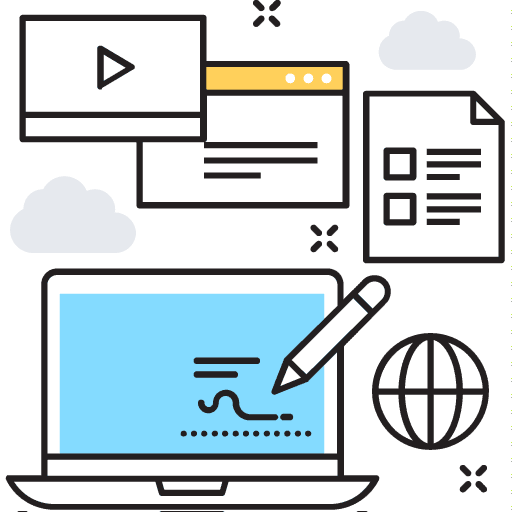
The big moment has arrived. With a properly configured and tested system, you’re ready to go live with confidence and agility.
- ✓Full Cycle Transactions: All purchase and sales processes must now follow their complete cycles. This guarantees accuracy and synchronization across finance, stock, and customer service.
- ✓E-Invoice & E-Waybill Generation: Generate compliant documents from day one. This reduces paperwork, minimizes errors, and keeps your operations in regulatory alignment.
- ✓Daily Operations: Maintain real-time accuracy by ensuring production entries, stock movements, and ledger updates happen daily or as per shift. Workflow automation helps ensure these updates occur seamlessly.
Step 5: Post Go Live – Monitor, Audit, and Optimize
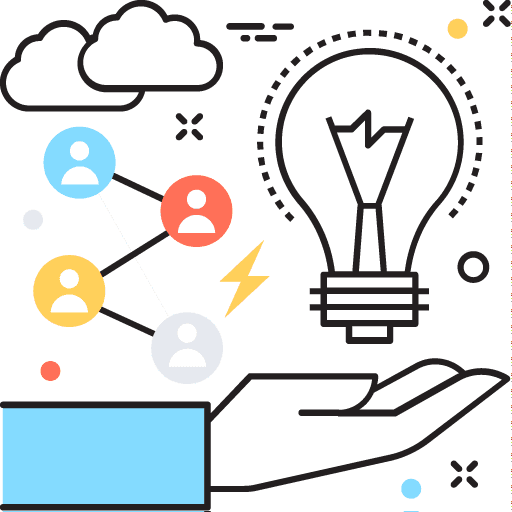
Now that you’re live, shift gears to ensure the system remains optimized and continues to evolve with your business needs.
- ✓ERP Transaction Audit: Set up periodic audits—ideally quarterly—to identify gaps, errors, and missed automation opportunities. This keeps your ERP system optimized and healthy.
- ✓Continuous Feedback: Collect user feedback regularly. It helps refine workflows, boost user experience, and identify areas where workflow automation can replace repetitive tasks.
Step 6: Increase ERP Adoption
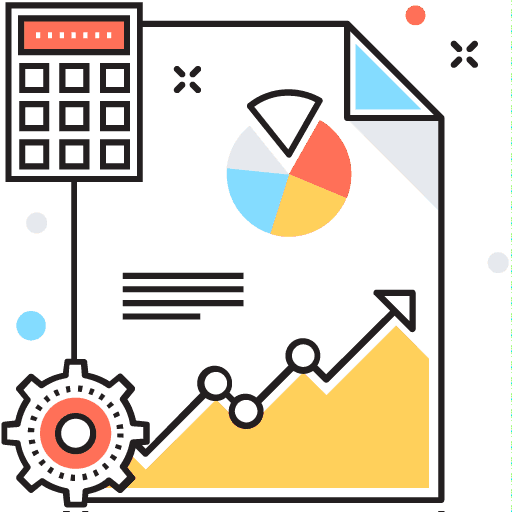
Remember, implementing ERP is not a one-and-done deal—it’s an ongoing journey. Going live with stock and accounts is just the first critical milestone. To truly harness the power of your ERP system:
- ✓Build Processes Around ERP: Develop operational processes that naturally integrate with your ERP system. Use dashboards, KPIs, and alerts to stay informed and agile. When you build around ERP, you’re building for scale.
- ✓Foster a Culture of Continuous Improvement: Celebrate ERP wins, gather regular user insights, and always look for areas to implement workflow automation. A culture of optimization ensures that your ERP system continues to deliver value long after Go Live.
Conclusion
To conclude, implementing an ERP for chemical business brings transformative benefits such as streamlined operations, improved compliance, and real-time data access. Leveraging workflow automation not only reduces manual errors but also ensures process consistency. A well-structured ERP Implementation Guide is essential to achieve a smooth transition and drive success. Furthermore, continual ERP System Optimization will help your business adapt to changing market demands and stay ahead of competitors. Explore our tailored ERP Software and ERP Implementation Services to elevate your chemical business to the next level.
