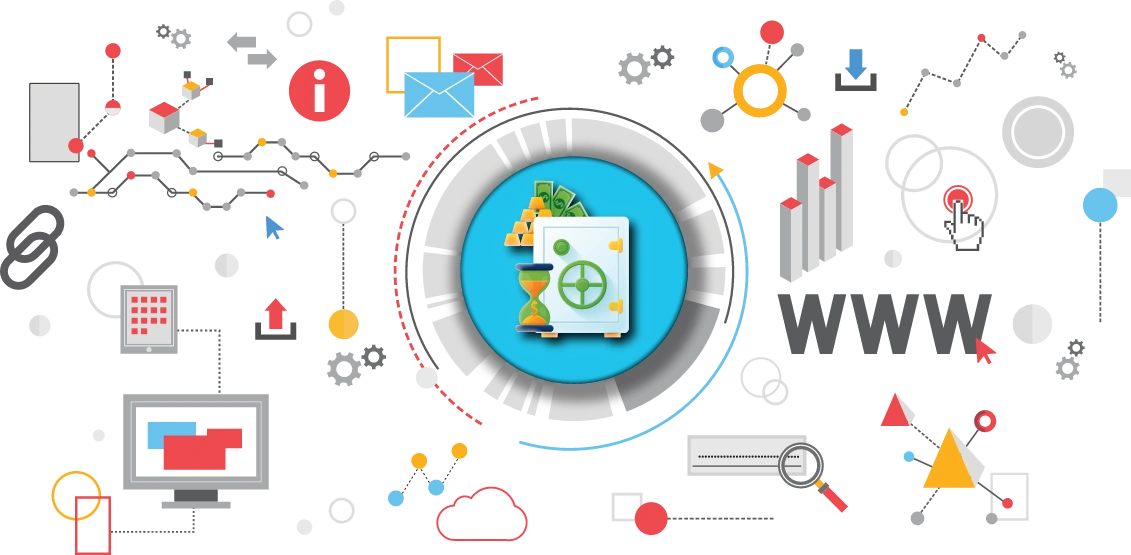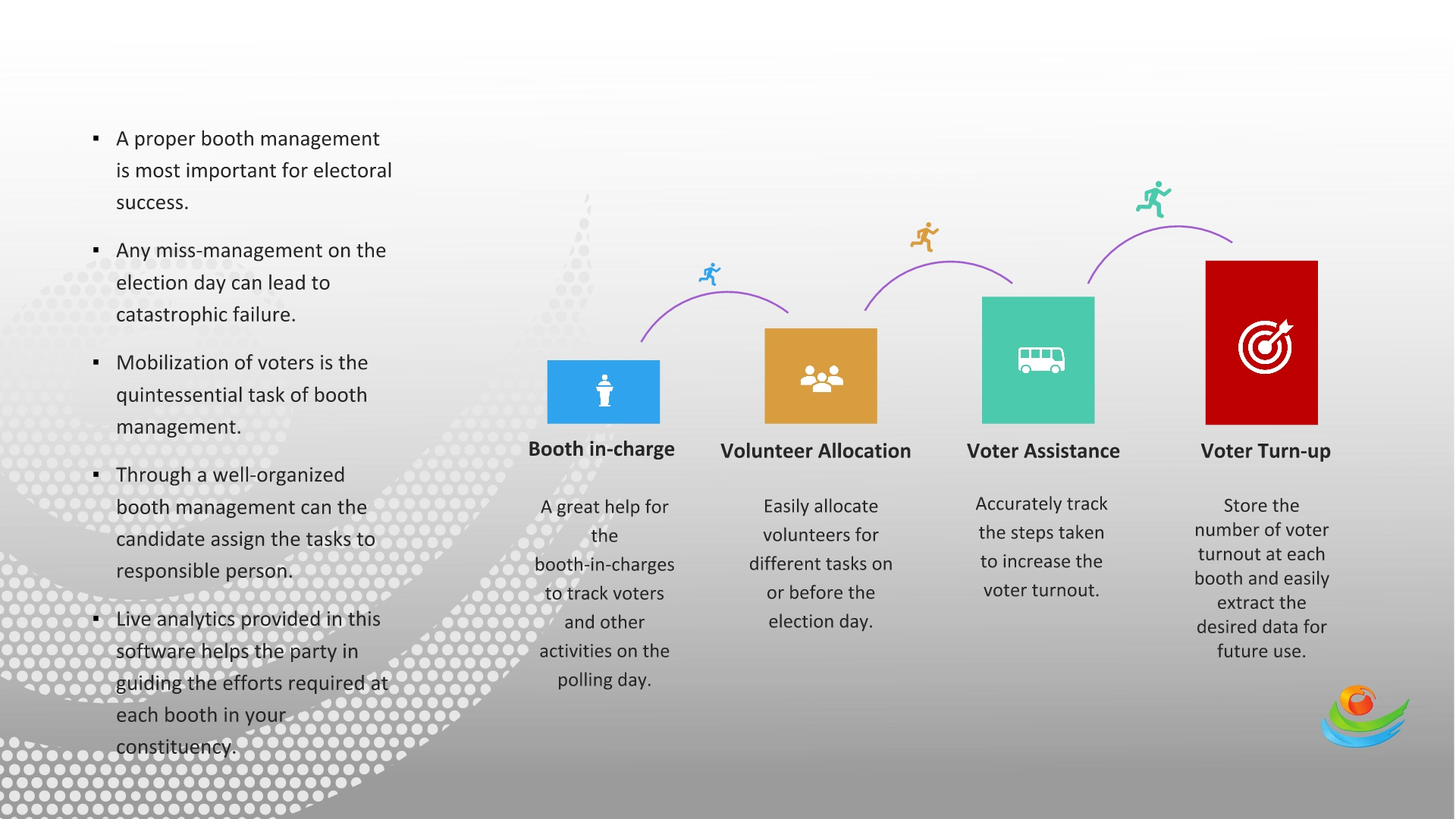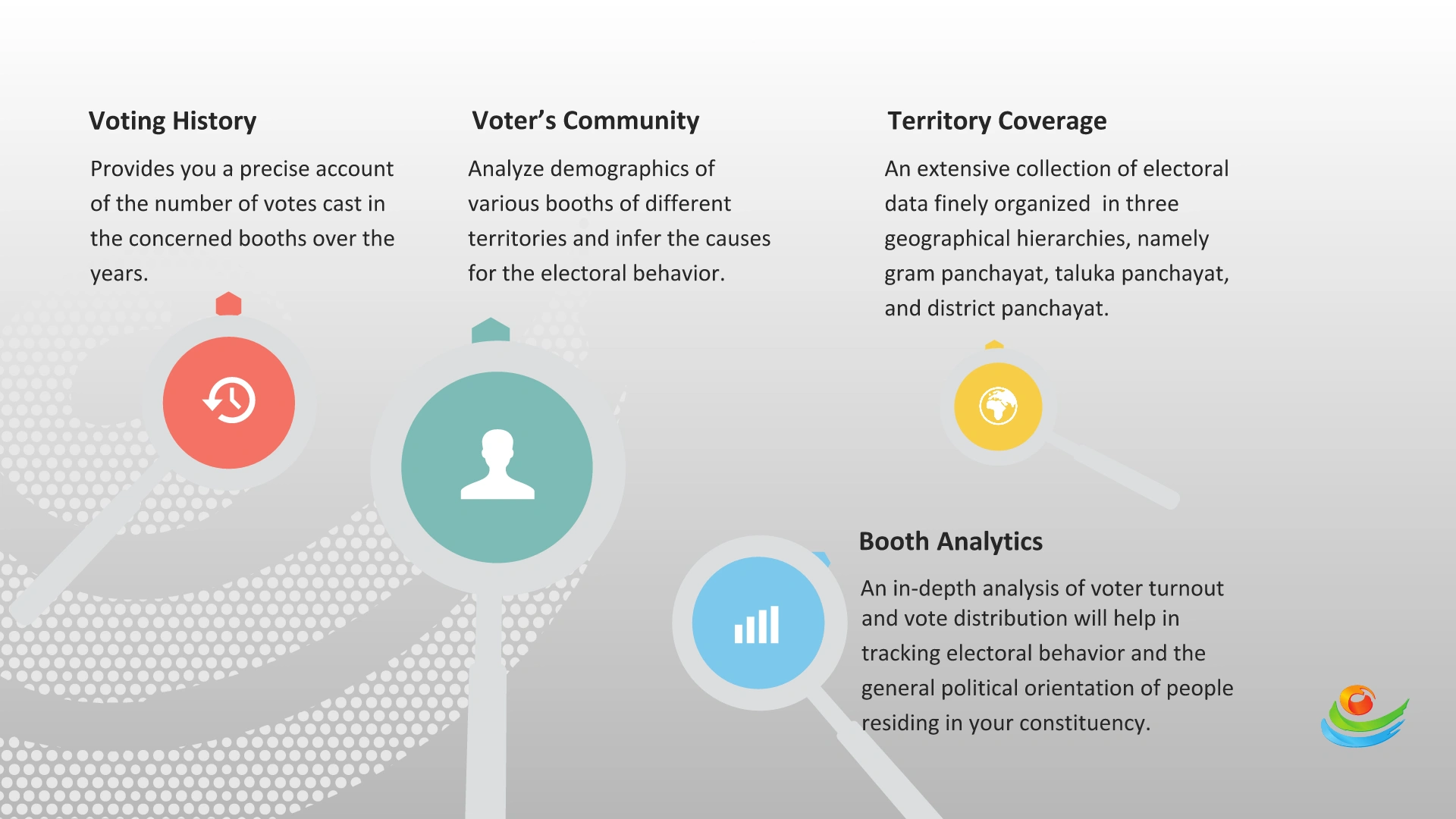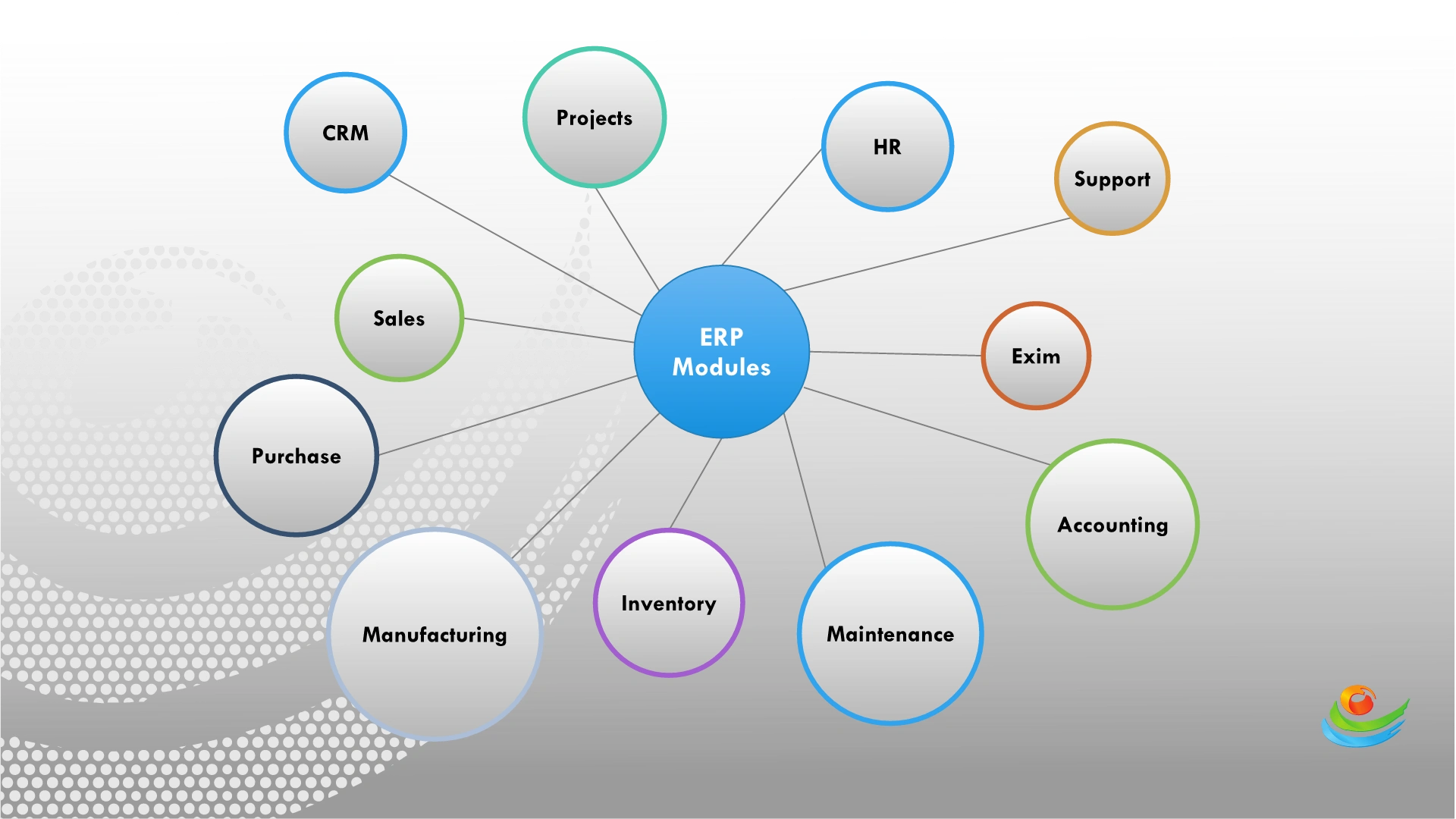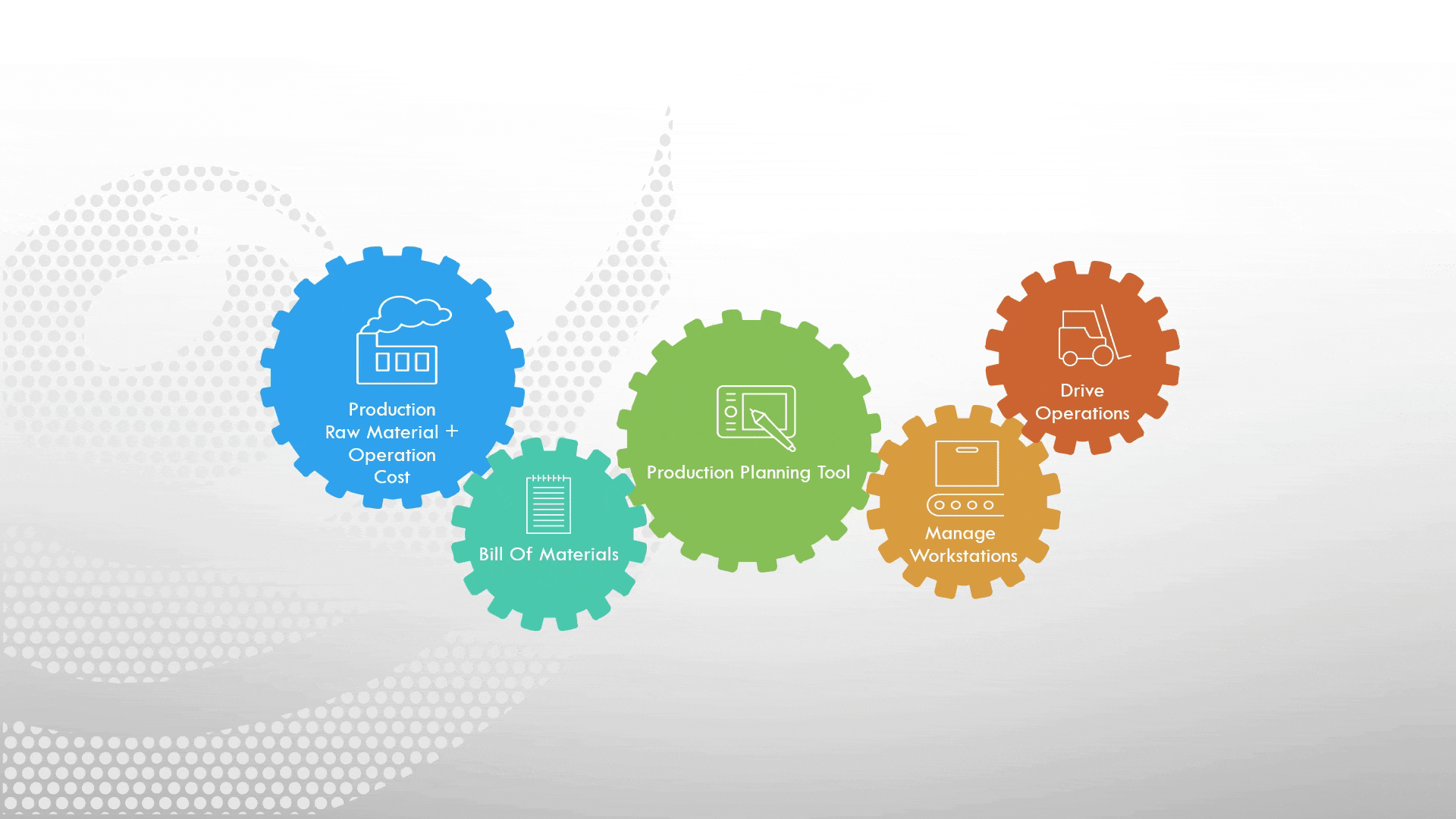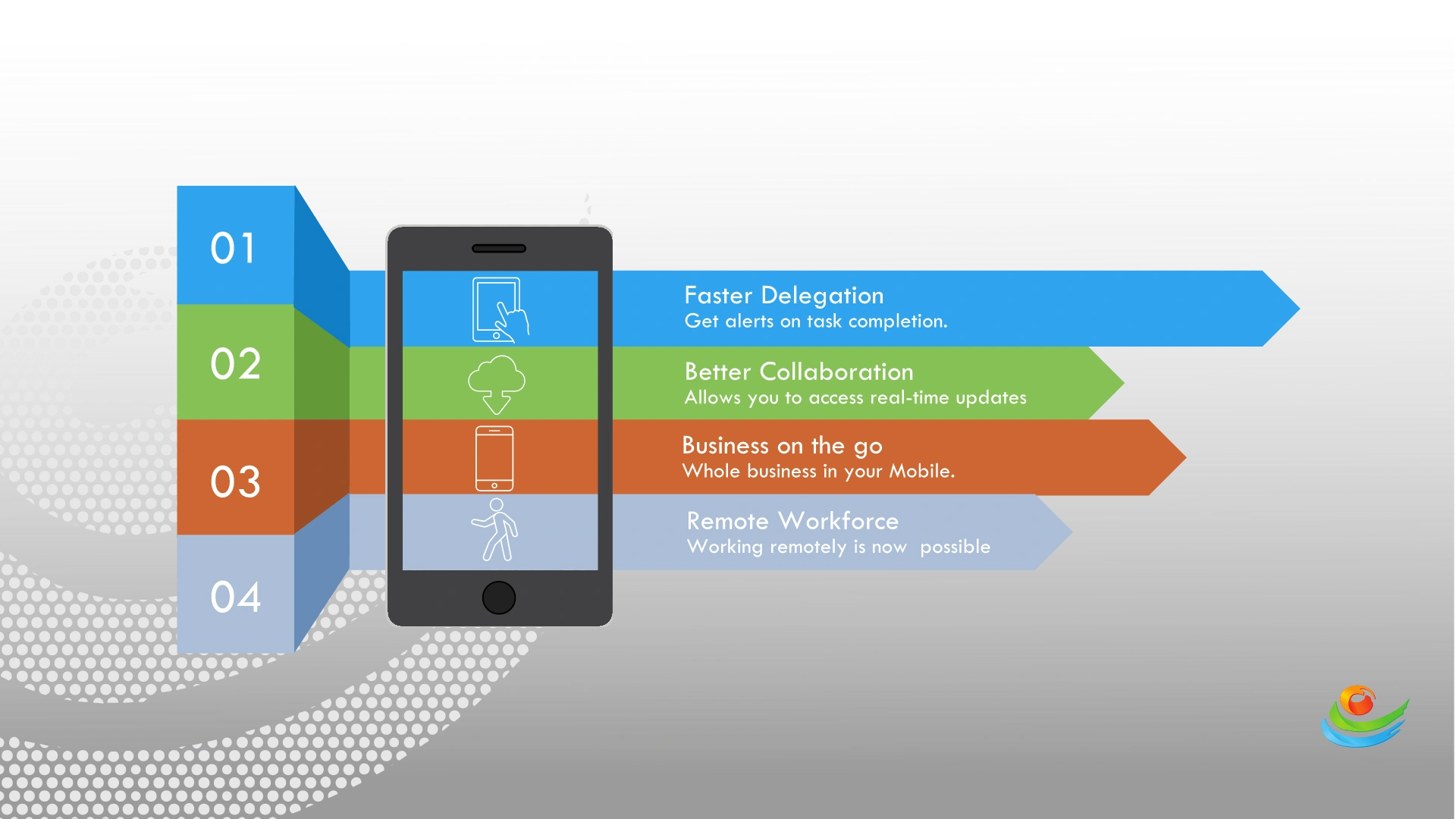How to Create Bill Of Materials Without Operations in ERPNext
 without operations in ERPNext.webp)
Learn how to create a bill of materials in ERPNext without operations. Step-by-step BOM creation, multi-level support, and quick FAQs explained.
In this video, you'll learn how to create a Bill of Materials (commonly referred to as BOM) in ERPNext without including operations.
Understanding how to create a Bill of Materials is essential for manufacturers aiming to streamline production, control costs, and ensure quality. Let’s walk through the steps to create a bill quickly and efficiently.
To begin, go to the BOM List in ERPNext and click on Add BOM.
Select the item you want to manufacture, define the quantity, and choose the relevant company.
When you create a new BOM, the system automatically checks the “Is Active” and “Is Default” options. Upon submission, ERPNext will ensure that any previous bill of materials(BOM) for the same item will be marked accordingly to prevent duplication.
If you want to offer flexibility during production, you can enable the Allow Alternative Item checkbox. This lets users substitute raw materials when needed an important feature when managing material availability.
In the Operations & Materials section, input all the raw materials and their required quantities for manufacturing.
ERPNext will try to fetch the rates from existing records, but you can manually update them later even after the BOM is submitted.
If your manufacturing process generates scrap material, use the Scrap & Process Loss section to list the scrap item and its rate.
This rate will be applied during production, and the system will automatically deduct its value from the total cost of raw materials to accurately determine the valuation of the finished item.
To maintain quality standards, you can check the Quality Inspection Required option under the More Info section. This ensures a quality check post-production before the item is marked complete.
Once all the information is entered, click Save and Submit the BOM. And that’s it! You've just seen how to create a bill of materials in ERPNext without using operations.
Don’t forget to subscribe for more ERPNext tutorials and tips!
Frequently Asked Questions
Find answers to common questions about our services
Still have questions?
Contact Support