EMD Management in ERPNext
Optimize your Earnest Money Deposit processes with ERPNext. Manage EMDs efficiently, automate accounting entries, and ensure compliance with ease.

Introduction
Earnest Money Deposit (EMD) is a financial guarantee required from bidders to show their commitment to a contract or tender process. Usually a percentage of the bid or a fixed amount, the EMD is held by the inviting organization. If a bidder fails to honor the contract, the EMD may be forfeited. A clear understanding of EMD terms is vital for participants in procurement or bidding activities.
Why do you Need this App in ERPNext
Centralized EMD Handling: The app allows users to centrally manage all ERPNext EMD accounting operations, streamlining data entry and tracking across all departments involved in earnest money deposit management.
Financial Control & Compliance: Set rules for EMD amounts, deadlines, interest management, and forfeiture. This ensures that ERPNext security deposit activities stay within policy frameworks and are transparent.
Live Status Tracking: Gain real-time insights into EMDs – whether they are paid, refunded, due, or forfeited – with status updates reflected instantly within ERPNext EMD accounting reports.
Automated Follow-ups: The system can automatically send reminders to customers for pending earnest money deposit refunds after the maturity date, ensuring timely recovery of funds.
Interest & Refund Handling: When customers return the EMD with interest, the system processes it via journal entries, updating the ERPNext security deposit status and crediting interest accurately.
Using the EMD app in ERPNext enhances transparency, automates critical steps, and aligns earnest money deposit management with your organization’s accounting and compliance needs.
How to use EMD Management in ERPNext
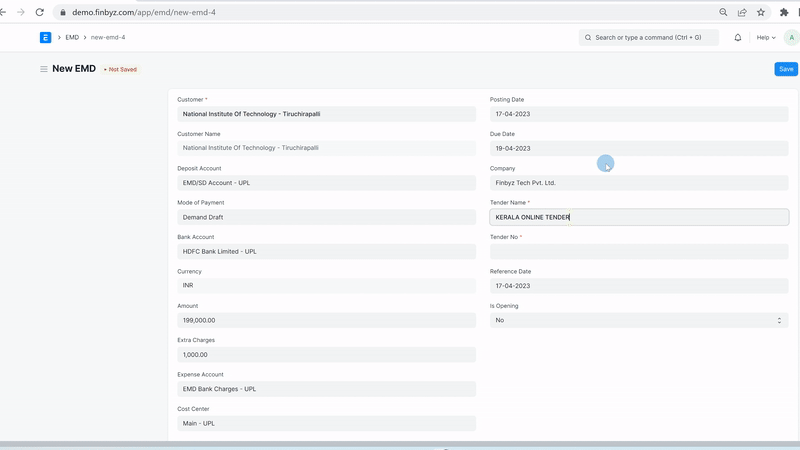
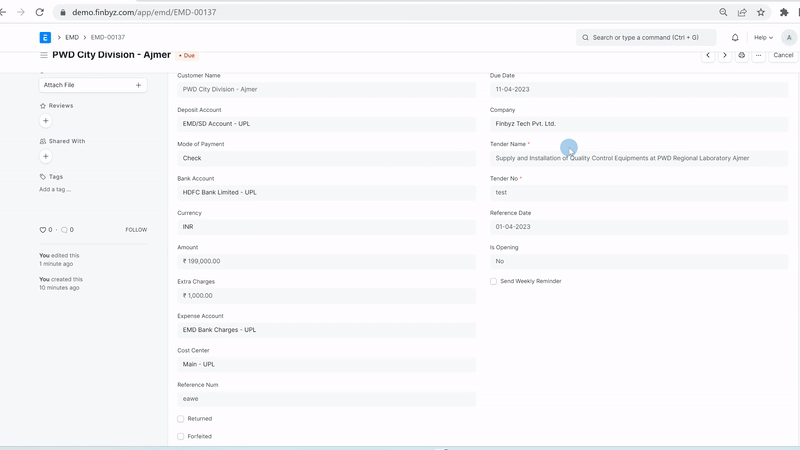
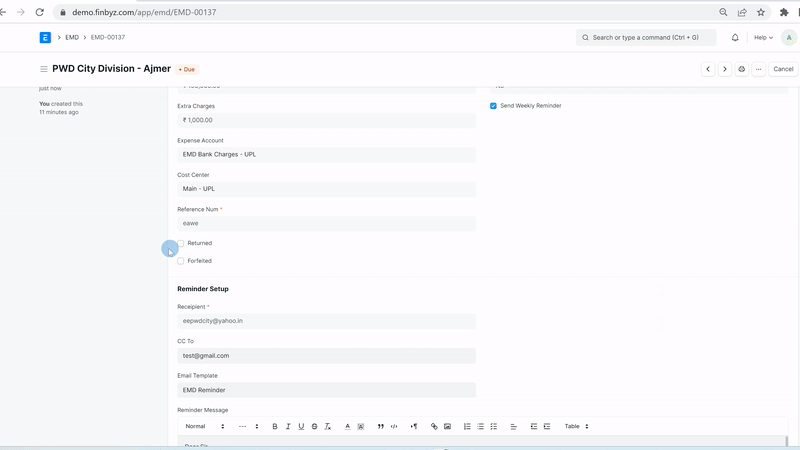
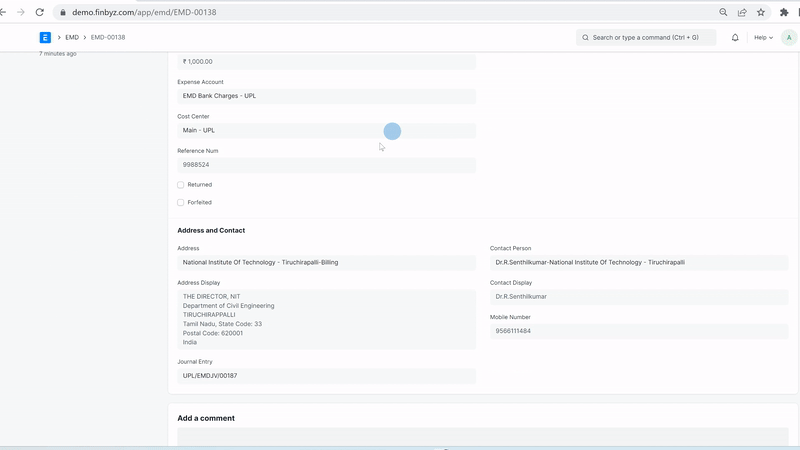





.webp&w=1080&q=75)
.webp&w=1080&q=75)
.webp&w=1080&q=75)
