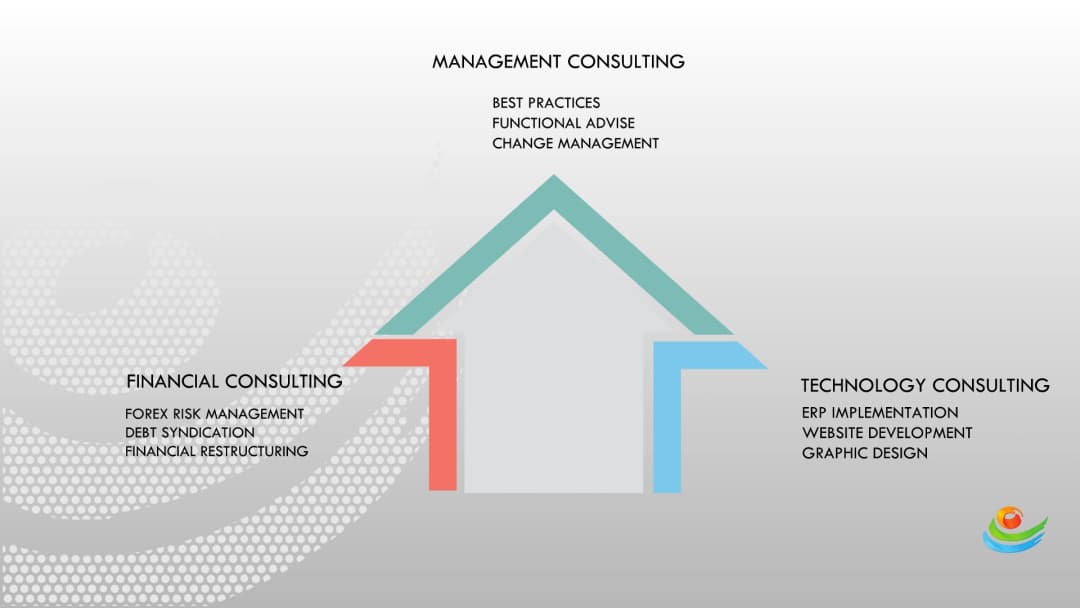Complete Guide to Mastering ERPNext Search Functionality
.webp&w=3840&q=75)
Learn how to use ERPNext search bar effectively. Master workspace navigation, advanced search techniques, and troubleshooting tips for optimal ERPNext productivity.
In this video, we will learn “How to Navigate and Use Search Bar” in ERPNext:
-Once you log in, you would reach the main page which is called desk.
-Users will see all the permitted modules on left side.
-Once you click on the module, you will reach to the particular workspace.
-Workspace can have charts, shortcuts and link cards, These all can be customized as per your requirements
-You can click on any shortcut to reach doc type. This is a list view of customer doc type.
-Another way of reaching to any doc type is using the search bar, Here is the list view of Supplier doc type.